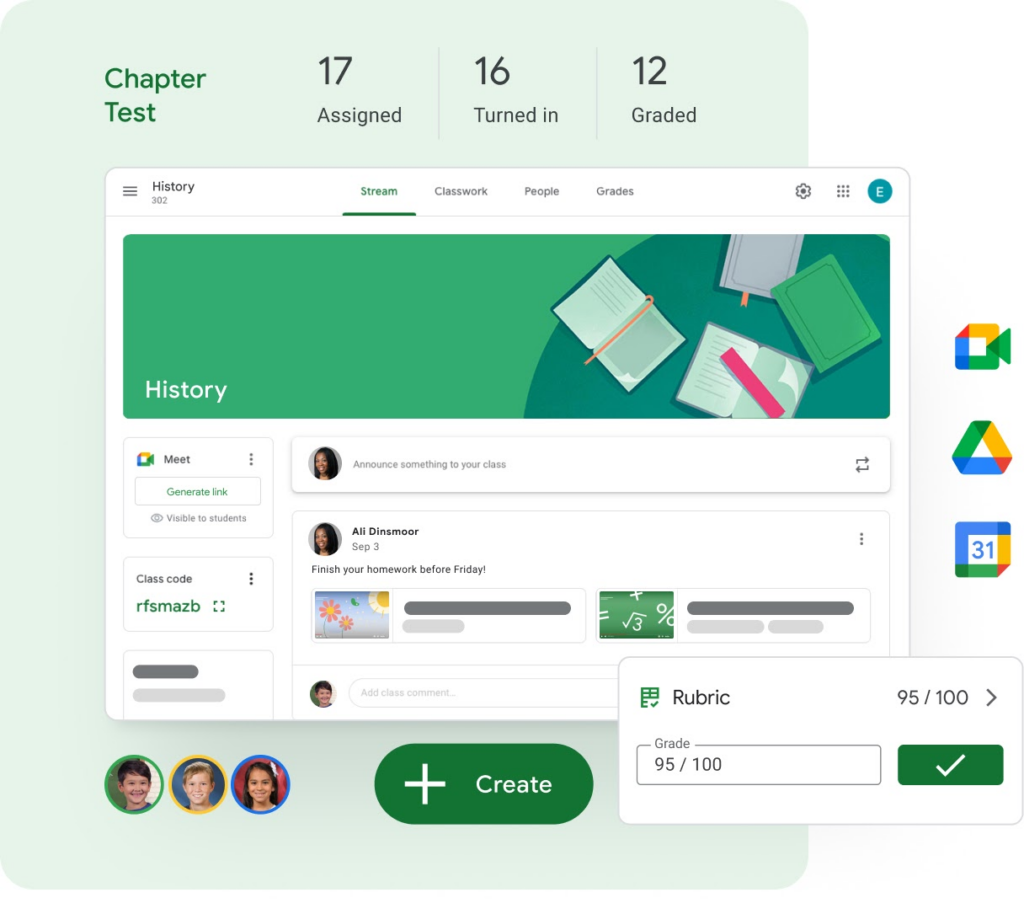
INTRODUCTION
In the digital age, education has taken a significant leap forward, and Google Classroom has emerged as a transformative tool for educators and learners alike. This article delves into the world of Google Classroom, exploring its features, benefits, and practical tips for making the most of this powerful platform.
TABLE OF CONTENTS
- Understanding Google Classroom
- 1.1 What is Google Classroom?
- 1.2 Why is it Important?
- Getting Started
- 2.1 Setting Up Your Classroom
- 2.2 Inviting Students
- 2.3 Navigating the Interface
- Creating and Managing Classes
- 3.1 Class Creation
- 3.2 Class Settings
- 3.3 Adding Co-Teachers
- Assignments and Grading
- 4.1 Creating Assignments
- 4.2 Grading Assignments
- 4.3 Providing Feedback
- Communication and Collaboration
- 5.1 Announcements and Posts
- 5.2 Student Interaction
- 5.3 Virtual Meetings
- Integration with Google Workspace
- 6.1 Google Drive Integration
- 6.2 Google Calendar Integration
- 6.3 Gmail Integration
- Security and Privacy
- 7.1 Data Protection
- 7.2 Access Control
- 7.3 Privacy Settings
- Tips for Effective Teaching
- 8.1 Engaging Content
- 8.2 Interactive Assessments
- 8.3 Feedback and Improvement
- Benefits of Google Classroom
- 9.1 Streamlined Workflow
- 9.2 Accessibility
- 9.3 Real-time Updates
- Success Stories
- 10.1 Educator Perspectives
- 10.2 Student Experiences
- Future Trends
- 11.1 Evolving Education
- 11.2 The Role of Technology
- Challenges and Solutions
- 12.1 Technical Hurdles
- 12.2 Maintaining Engagement
- Teacher Training
- 13.1 Professional Development
- 13.2 Google Classroom Workshops
- Parental Involvement
- 14.1 Parent Access
- 14.2 Bridging the Gap
- Conclusion
- 15.1 Empowering Education with Google Classroom
UNDERSTANDING GOOGLE CLASSROOM
1.1 What is Google Classroom?
Google Classroom is a free web-based platform developed by Google to assist educators in creating, distributing, and grading assignments in a digital environment. It serves as a virtual classroom where teachers and students can interact seamlessly, making learning more efficient and engaging.
1.2 Why is it Important?
Google Classroom simplifies the educational process, allowing teachers to manage classes, share resources, and provide timely feedback. It fosters collaboration, enhances communication, and adapts to the evolving needs of modern education.
GETTING STARTED
2.1 Setting Up Your Classroom
To embark on your Google Classroom journey, start by creating a class. Click on the “+” sign, select “Create class,” and follow the intuitive setup process. You can customize your class name, section, and room to make it uniquely yours.
2.2 Inviting Students
Once your classroom is ready, invite students by sharing a unique code or email invitations. Students can easily join your class by entering the code or accepting the invitation from their Google accounts.
2.3 Navigating the Interface
Google Classroom boasts a user-friendly interface. The three main sections, “Stream,” “Classwork,” and “People,” help you manage class content, assignments, and students effortlessly.
CREATING AND MANAGING CLASSES
3.1 Class Creation
Creating multiple classes is a breeze with Google Classroom. Whether you teach different subjects or have various groups, you can set up and manage all your classes efficiently.
3.2 Class Settings
Customize your class settings to match your teaching style. You can control who can post, comment, and access resources, ensuring a safe and structured learning environment.
3.3 Adding Co-Teachers
Collaboration is at the core of Google Classroom. You can invite co-teachers to your class, allowing for shared responsibilities and a more enriching teaching experience.
ASSIGNMENTS AND GRADING
4.1 Creating Assignments
Design assignments tailored to your curriculum. Attach files, set due dates, and provide instructions, making it easy for students to understand and complete their tasks.
4.2 Grading Assignments
Effortlessly grade assignments online. Google Classroom offers a convenient grading system, enabling teachers to provide feedback and track student progress effectively.
4.3 Providing Feedback
Feedback is crucial for student growth. Utilize the commenting feature to offer constructive feedback on assignments, fostering a culture of improvement.
COMMUNICATION AND COLLABORATION
5.1 Announcements and Posts
Keep students informed with announcements and posts. Share updates, important dates, and relevant resources to enhance communication.
5.2 Student Interaction
Encourage student interaction through discussion posts. Students can ask questions, share insights, and collaborate on class topics.
5.3 Virtual Meetings
Conduct virtual meetings with Google Meet integration. Schedule and host live sessions to facilitate real-time discussions and lectures.
INTEGRATION WITH GOOGLE WORKSPACE
6.1 Google Drive Integration
Seamlessly integrate Google Drive into your classroom. Access and share documents, presentations, and spreadsheets directly within Google Classroom.
6.2 Google Calendar Integration
Stay organized with Google Calendar. Sync important dates, deadlines, and events with your classroom schedule.
6.3 Gmail Integration
Efficiently communicate with students through Gmail integration. Send emails directly from Google Classroom to ensure timely updates.
SECURITY AND PRIVACY
7.1 Data Protection
Google takes data security seriously. Learn how Google Classroom safeguards student and teacher information to ensure privacy.
7.2 Access Control
Maintain control over your classroom. Adjust access permissions and settings to protect your content and student data.
7.3 Privacy Settings
Explore privacy settings to configure your classroom’s visibility. You can choose to make it accessible to the public or limit access to specific users.
TIPS FOR EFFECTIVE TEACHING
8.1 Engaging Content
Create engaging content to capture your students’ attention. Incorporate multimedia elements, such as videos and interactive quizzes, to make learning fun.
8.2 Interactive Assessments
Diversify your assessments with interactive tools. Use Google Forms for quizzes and surveys, promoting active participation.
8.3 Feedback and Improvement
Encourage continuous improvement by providing regular feedback. Recognize and celebrate student achievements to boost motivation.
BENEFITS OF GOOGLE CLASSROOM
9.1 Streamlined Workflow
Google Classroom streamlines the entire teaching process, from assignment creation to grading, making it a time-saving tool for educators.
9.2 Accessibility
With Google Classroom, learning knows no boundaries. Students can access resources and assignments from any device with an internet connection.
9.3 Real-time Updates
Stay updated in real time with student progress. Monitor assignment submissions, grades, and engagement to tailor your teaching approach.
SUCCESS STORIES
10.1 Educator Perspectives
Discover how educators around the world have successfully integrated Google Classroom into their teaching methods, resulting in enhanced student outcomes.
10.2 Student Experiences
Read about students’ experiences with Google Classroom, highlighting the benefits of a digital learning environment.
FUTURE TRENDS
11.1 Evolving Education
Explore how Google Classroom aligns with the evolving landscape of education, offering solutions to modern challenges.
11.2 The Role of Technology
Learn about the pivotal role technology plays in education and how Google Classroom stays at the forefront of innovation.
CHALLENGES AND SOLUTIONS
12.1 Technical Hurdles
Address common technical challenges and find solutions to ensure a smooth Google Classroom experience.
12.2 Maintaining Engagement
Discover strategies for keeping students engaged and motivated in an online learning environment.
TEACHER TRAINING
13.1 Professional Development
Invest in your professional development with Google Classroom training. Learn tips and tricks for maximizing its potential.
13.2 Google Classroom Workshops
Participate in workshops and webinars to gain in-depth knowledge and connect with other educators using Google Classroom.
PARENTAL INVOLVEMENT
14.1 Parent Access
Enable parental access to Google Classroom to keep parents informed about their child’s progress and assignments.
14.2 Bridging the Gap
Foster a strong parent-teacher-student connection by leveraging Google Classroom as a tool for communication and transparency.
CONCLUSION
As we wrap up our journey through the world of Google Classroom, it’s clear that this platform has revolutionized education. Its seamless integration with Google Workspace, user-friendly interface, and array of features have made it an indispensable tool for educators. By harnessing the power of Google Classroom, we can empower students, enhance learning outcomes, and prepare for the future of education.
